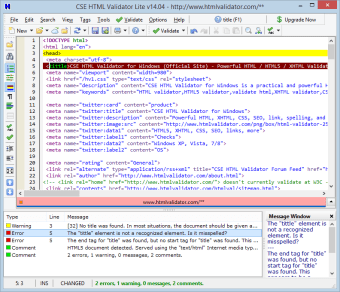Essential HTML Validation for Windows Users
CSE HTML Validator Lite, developed by AI Internet Solutions, is a straightforward utility designed to check and correct HTML code on Windows systems. It focuses on identifying errors, warnings, and outdated tags in web pages to help maintain clean, standard-compliant HTML. As a free tool, it provides a convenient solution for developers who want to improve code quality without the complexity of a full integrated development environment. Its compatibility extends from Windows XP to modern versions, ensuring broad accessibility.
Effortless Code Checking for Cleaner Webpages
CSE HTML Validator Lite performs reliable HTML validation, detecting syntax errors, deprecated tags, and structural issues that can affect browser consistency. It supports HTML5 and XHTML standards, allowing users to refine their pages for modern web use. The simple interface makes it approachable for both beginners and experienced developers. Users can paste or open existing files for inspection, streamlining the validation process while keeping the layout clean and distraction-free.
Focused and Clear Validation Without Extra Complexity
The application operates as a standalone Windows program dedicated to core HTML syntax checking. It excludes advanced capabilities such as CSS or JavaScript validation, as well as integrations with development environments. Feedback is presented in an organized, easy-to-read format that helps users identify and correct problems efficiently. The current Lite edition supports English only and serves as a basic version of the more feature-rich paid editions, which include accessibility and link-checking tools.
Reliable Tool for Basic HTML Validation Needs
CSE HTML Validator Lite suits developers who need a free, no-frills tool to validate essential HTML syntax on Windows. Its straightforward design prioritizes accuracy and ease of use over advanced functionality, making it ideal for learning environments or quick validation tasks. While it lacks deeper analysis and automation features, it remains a practical choice for standard HTML cleanup and error detection.